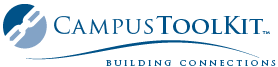Requirements
The Campus ToolKit system was designed to be deceptively simple. Sure, the technology is sophisticated, but well-designed software should be easy to use.
The Campus ToolKit system is web-based so your IT department doesn't have to worry about installing any special software on your computers. All you need is basic web technology. If your students can use Google, Yahoo!, or MSN, they can use Campus ToolKit.
The Technology requirements are:
- Internet Connection
- Browser (Firefox 1.0+, Safari 1.0+, Netscape 7.0+, Opera 7.0+, Internet Explorer 5.0+)
- Adobe Reader (If you download any PDF's from our web site.)
- Adobe Flash Player (If you want to view any of the Flash videos on our web site.)
Then, all you need is Commitment to your students and a little Training.
Commitment
Campus ToolKit is a very powerful tool, but like any tool it needs to be used properly. Schools who are committed to using the program find that their students turn to it to request help, find resources, and to look up what's happening on campus. Students begin to feel that someone DOES care about their well-being. In short, the more the school uses Campus ToolKit, the more the students use Campus ToolKit.
Alternatively, schools who don't respond to student requests made through the system, who don't add resources or calendar events or who don't make the system relevant to student needs find that the system doesn't get used. The situation becomes a reinforcement that "the school doesn't really care."
Commitment is the key to success. We will help you plan to implement the system, we will help you put in resources, and we will provide the training and support you need. Your commitment must be to participate and to provide responses to the students. If you are willing to do that, Campus ToolKit has the potential to radically improve your student satisfaction and retention rates.
Training
Campus ToolKit is a powerful tool when used effectively. To ensure that you are able to use the full range of features, we have created a variety of training for end users - most free to you.
Live and/or Asynchronous Online training
We offer both real-time online training as well as a static online training course that you can complete on your own schedule and at no cost.
On-site training
Many people prefer to have personalized training. If this is the case for your school, we can customize an on-site training program for all of your Campus ToolKit administrative staff. Please contact us for a proposal for on-site training.
Campus Toolkit Implementation Planning
The initial impression of Campus ToolKit is very important. Let us help you plan the rollout of Campus ToolKit at your campus. We can share best practices and implementation strategies used successfully at other schools. This is another free service for Campus ToolKit users.
Online Tutorials
We post short training videos in the training and help modules to quickly show users how particular features work.
Related Links
As we find links to resources online that might be useful to Campus ToolKit users, we include them in the Resource List areas. These online resources offer more in-depth information for those who want to pursue the Campus ToolKit tools beyond the scope of our system.
We make sure that you have the knowledge and tools to succeed!